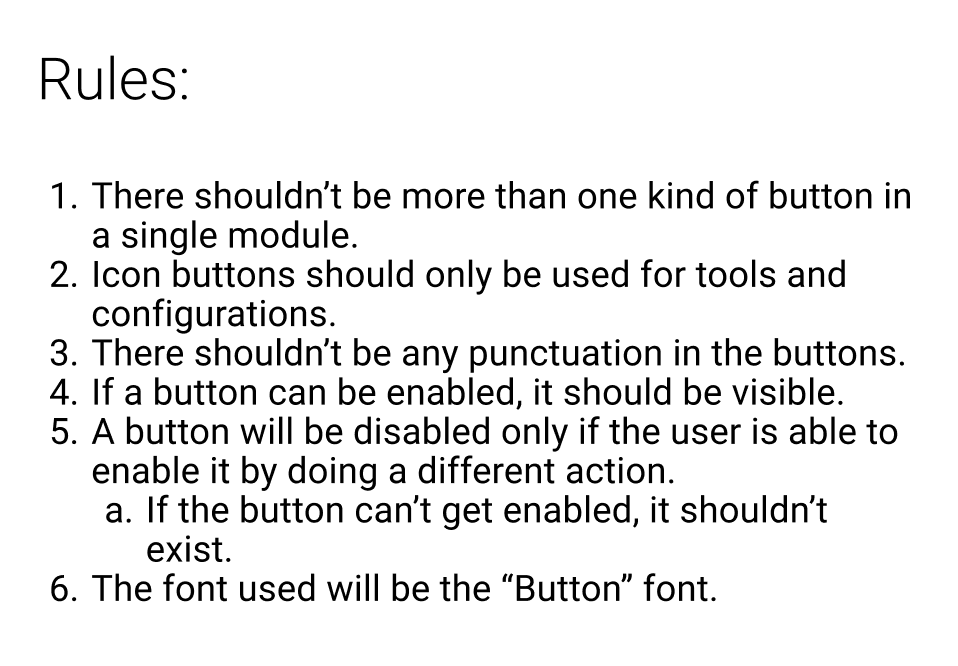Building the component library
With the base blocks defined, I designed each component used in the system, highlighting the properties that could be changed in each of them. I arranged them in a layered structure, showing first base elements, then components (which used the elements), followed by the modules (that were built with the components), and finally full page template layouts. In total, I created 50+ Figma components, with 2-10 variants each, and 100+ elements, among colors, fonts, and icons.
Elements
The base layer. Consisted of colors, typography, and icons.
Components
The lowest level that appeared by itself in the UI. Consisted of buttons, sliders, toggles, rows, etc.
Modules
Formed by using multiple components and elements. Consisted of tables, alert structures, menus, target cards, etc.
Templates
Used for reference. It showed how pages were organized, with emphasis on spacing and behavior.